One very simple way of thinking about how computers work is to make a comparison between a personal computer’s components and corresponding human functions:
PC Components Human Functions
) CPU) Brain
Memory Ability to recall things
Software Intelligence
Input (i.e.: keyboard) Five senses
Output (i.e.: printer) Speech, writing
Unlike humans, computers need to be told exactly what to do before they will perform any task. Computers also work only with binary (numeric) information. In order to perform, a computer first converts all programs and data into this numeric form that it can understand. Once this is done, it will perform any task assigned it. All of these activities are accomplished by the operating system. Essentially, the operating system is a group of programs that have the responsibility of telling the computer what to do, and the most efficient way of doing it. The operating system for IBM personal computers and IBM compatible systems is the Disk Operating System (DOS), which performs a number of jobs that can be broken down into three main functions:
1. Handles and manages files
2. Oversees the use of operating hardware
3. Interprets and executes commands (see Figure 15)
Memory and storage
While humans think of memory in terms of words or amounts of information that can be remembered, computers think of memory in terms of bits, bytes, K, and megabytes. The smallest unit of memory is the bit. A bit is a binary digit of information. Eight hits equal one byte, which is considered the standard unit for computing information. While the bit is too small a unit of information to spend much time worrying about, a byte can be thought of as one character, such as a letter, number, symbol, or space. For example, the phrase: “Tom, come here” contains 17 characters (4 symbols, 11 letters, and 2 spaces). This means the phrase also has 17 bytes. The symbol K represents 1000 bytes (1024 to be precise). A megabyte (Meg) contains one million bytes. One way to think about this is to compare it to a standard page of typed text that contains around 3000 characters, or 3K of information. Using this analogy, one megabyte would be roughly equal to 333 pages.
FIGURE 15. The disk operating system is an indispensable part of a personal computer, governing everything from file management to the hardware.
Obviously, the more memory capacity a personal computer has, the more it can accomplish. A 5.25-inch double-sided diskette, for example, can provide over 320K of long-term memory (or about 107 pages of standard text). (See Figure 16.) Many personal computers have hard disk memories, designed to hold 10 megabytes (see Figure 17) (about 3333 pages of equivalent text) or more. Diskettes and hard disks (sometimes called Winchester disks) allow for the long-term storage of programs or data. Unlike the
FIGURE 16. A diskette can hold the equivalent of 107 pages of text.
Internal working memory, the information stored in these outside sources isn’t lost when a computer is shut off. Both sources also offer mass storage capabilities that the computer’s internal memory isn’t large enough to deal with. Other types of storage devices include cassette tapes (which are rarely found in business systems), cartridge tape systems, which can be plugged directly into the personal computer or be kept as a separate piece of equipment, external hard disks (sometimes called expansion units) connected to the system but physicality separate from it, mass storage devices designed to support several systems, and hard disks that can be plugged directly into .1 personal computer (Figure 18) and then removed to be stored elsewhere.
Before we finish : If you need more help or have an opinion or suggestion Please leave a comment Below. This is a Do-Follow Blog leaving a comment will also help your blogs Google rank.
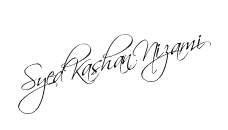





0 comments:
Post a Comment
Hello guys we are working very hard to help you to know computer basic and we are providing you the techniques which help you to know computer components to a high extend