The keyboard is one of the most important components of a
personal computer because it is the primary device through which a person
communicates with a computer. The keyboard attaches to the system with a coiled
cable. On many machines this cable stretches about six feet, which permits the
keyboard to be positioned wherever it will be the most functional or
comfortable, even on a person’s lap. Many manufacturers build two forms of
feedback into keyboards: tactile and audio. Tactile feedback occurs when you
press a key and feel the slight pressure that builds up and then releases,
indicating that the keystroke has registered and the character or command has
been sent to the computer. As this happens, the audio feedback, a soft click
like the click of a typewriter key, is heard. This feedback helps make the
keyboard easier to use when a person is reading from notes while entering data.
IBM and many IBM compatibles feature keyboards with 83 keys
that access 256 characters. You don’t always see every character displayed on
the keys themselves, but they are there, stored in 11w l.OM. For example, if
you looked at the letter ‘I” on the keyboard, you would only see it displayed
in uppercase. It will also lowercase, of course, but it can also display the
symbol “L,” which denotes England’s currency.
The keyboard as seen in Figure 33 has a standard
typewriter layout in the middle, a numeric keypad to the right (which doubles as
a set of cursor-control keys), and 10 special function keys to the left
FIGURE 33.
Standard Keyboard Layout.
One important point: There is no way a person can damage the
computer by using the wrong keys: As discussed in Chapter One, many people are
afraid that if they touch the wrong key something terrible will happen. This simply
isn’t so. A person may not get the results he or she was expecting, but
striking a wrong key will not hurt the system itself.
Function keys
There are usually 10 special function keys (see Figure 34),
which are found either on the left-hand side of the keyboard, or across the top
of it. These have programmable functions that change with the software program.
For example, in a word processing package they might govern how a page of text
appears on a screen depending on the software package, these can have different
uses.
Note: Not all keys will be used with all programs.
Check the reference manuals provided with your software to be sure.
Important
Usage Keys:
Enter Key Tells the computer to
process the
Information YOU have been working on
ESCAPE Performs different
functions, but
Usually allows you to exit a program.
TAB Moves cursor eight spaces at once
CONTROL
Used in connection
with other
keys to modify their
ALTERNATE
Used with other keys.
SHIFT Enters upper case
letters and
top ‘symbol’ of dual character keys.
erases each character it passes.
CAPS LOCK
Locks in upper case
characters.
SPACE BAR Locks in upper case characters
The numeric keys are really dual
purpose keys that allow you to either enter numeric data or to perform special
uses. The “Numlock” key serves as a ‘toggle switch)” that allows you to change
the keypads function.
Note: not all
keys will be used with all programs. Check the reference materials provided
with your software to be sure.
(Known as formatting), or the movement of text within a
document. In another program, they can perform a completely different set of
comman4s. In BASIC they can compress commands that are 15 characters long into
one kçy. Instructions for the function keys are usually found at the front of
the software programs manual. Many products also include templates that fit
over these keys for easy reference.
Numeric keypad
The numeric, calculator-like keypad on the right side of the
keyboard performs two functions:
1. It can serve as a calculator.
2. It controls the movements of, the cursor.
These functions are controlled by the “num lock” key, which
acts like a toggle switch. Press it once and the numeric keypad can be used to
enter numbers. Press it again and the same set keys control the cursor. The
cursor can be moved up, down, left, right, to the top of the screen, or to the
end of a file. Two cursor-control keys, labeled “Pg Up” and “Pg Dn,” work with
word processing and other programs to view previous succeeding sections of a
document. Other keys provide the ability In delete or inwii characters into an
existing body of text.
Control key combinations
‘The control key is used in combination with other keys to
perform
a variety of functions:
Combination
Keys
Results
Ctrl + Scroll lock Causes
a break in the program.
Ctrl + Num Lock
Causes a pause in the program.
Ctrl + Alt + Del
Causes a system reset (a warm boot).
Ctrl + left
arrow
Causes the cursor to move back one word.
Ctrl + right arrow
Causes the cursor to move forward one word.
Ctrl + PrtS Sends
output to both the screen and printer
Simultaneously. This is called a print echo, or a screen
dump. This is a good way of making a copy of one
Particular screen without printing anything e1se.
Ctrl + End
Erases the screen beginning with the current cursor
Position to the end of
the line.
Ctrl + PgDn Erases
the screen from the current cursor position to the
End of the
screen.
Ctrl + Home Clears
(blanks) the screen and sends the cursor to the
home position.
Before we finish :
If you need more help or have an opinion or suggestion Please leave a
comment Below. This is a Do-Follow Blog leaving a comment will also
help your blogs Google rank.
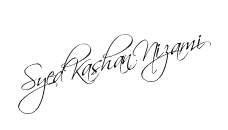
















Cool, really helpful for those who are not quite familiar of using keyboard combinations.
ReplyDeletepostingan yang bagus tentang THE KEYBOARD BASIC FUNCTION
ReplyDeletenice blog checkout my latest blog at
ReplyDeletehttp://www.togetherfornature.blogspot.com
feel free to leave a comment
Interesting and informative.I like the way of writing and presenting.I enjoyed a lot.I appreciate your work.Many resources like custom essay writing services,internet are providing the different types tips and guidelines and the guidelines are very helpful for my writing.
ReplyDeleteYou have clearly explained the features of a keyboard and it is essential for people who have below average computer literacy. Recently, I found an article about computers in best essay writing service
ReplyDeleteHi, I am John working in IT company. Cause of busy I work in my home so, I need a high-configaration which is one of the
ReplyDeletebest computers.best computers.
So, I was feeling worried about the best computer. By friend suggest me to visit your website and got it. This is really good product.
Specially RAM, graphic, and all configaration are good. I am happy. I am happy.
Nice Blog Post !
ReplyDeleteInteresting blog and I really like your work and must appreciate you work for the keyboard well done and keep posting.
ReplyDeletekeyboard for android
Basic Knowledge of Computer-In today's world most of the individuals are exploitation computer in some type or different. you would possibly not be employing a laptop or a laptop computer, however you would possibly be employing a microwave or a washer or a minimum of a mobile that ar all some form of computer. therefore some basic data of computer would be value learning for everybody and if you have got a minimum of the essential data the merchandiser or the agent wouldn't be able to fool you whereas getting such equipments.
ReplyDeleteidn poker
ReplyDeleteEasy "water hack" burns 2 lbs OVERNIGHT
ReplyDeleteAt least 160k women and men are trying a simple and secret "liquid hack" to lose 2lbs each and every night while they sleep.
It is painless and works on everybody.
Just follow these easy step:
1) Take a drinking glass and fill it up half the way
2) Proceed to learn this crazy hack
and be 2lbs thinner when you wake up!
This post gave me a lot of information on this topic. Keep it up and keep sharing this type of information with us. Try to explore our services towards digital transformation.
ReplyDeleteData Analytics Solutions
Data Engineering Solutions
Artificial Intelligence (AI) Solutions
How can I get my application account back in cash without a phone number? If you want to get your app account back in cash without a phone number, you've come to the right place for it. In this place you will know how to recover an account from the cash application without a phone number for it, you just need to click on this link.state of decay 2 heartland
ReplyDeletesoni typing tutor crack
fallout new vegas crack
camtasia studio crack
tales of berseria
Excellent post. I was checking constantly this blog and I am impressed!
ReplyDeleteVery helpful information specifically the last part �� I care for such info a lot.
I was looking for this particular information for a long time.
Thank you and best of luck.
pdq deploy torrent
corel painter crack
cyberghost activation key
webcammax cracked
max recorder serial number
Crack Like
It's a great site! Have you made any changes to your theme, or did you get it from any other source?
ReplyDeleteWith a few easy changes, a design like yours might be created.
It definitely brings out the best in my blog.
I'd want to know where you obtained your assignment from, if possible.
bulk image downloader crack keygen
pluraleyes crack
driver booster crack
movavi video editor crack
Sincerely, I'm glad that I stumbled into your website when searching on Google.
ReplyDeleteI'm still here for another reason, and I'd want to express my appreciation for an excellent essay.
It's an excellent site in every way (and I really enjoy the theme/design).
outbyte pc repair crack
outbyte pc repair crack key
sublime text rack
Some of your posts have caught my eye. I think they're good. This is a blog that I'll be sure to keep track of.
ReplyDeleteiZotope RX Advanced Crack
Hi, I Am Mari. The information is very Nice. Keep Working...This is a one-of-a-kind and fascinating piece; thank you for giving this fantastic knowledge. https://softhound.net/autodesk-autocad-crack/
ReplyDeleteThe Keyboard Basic Function >>>>> Download Now
ReplyDelete>>>>> Download Full
The Keyboard Basic Function >>>>> Download LINK
>>>>> Download Now
The Keyboard Basic Function >>>>> Download Full
>>>>> Download LINK e7
I am very impressed with your post because this post is very beneficial for me and provide a new knowledge to me. this blog has detailed information, its much more to learn from your blog post.I would like to thank you for the effort you put into writing this page.
ReplyDeleteI also hope that you will be able to check the same high-quality content later.Good work with the hard work you have done I appreciate your work thanks for sharing it. It Is very Wounder Full Post.This article is very helpful, I wondered about this amazing article.. This is very informative.
“you are doing a great job, and give us up to dated information”.
adobe-lightroom-cc-crack/
graphpad-prism-crack/
ashampoo-uninstaller-crack/
cyber-privacy-suite-crack/
bb-flashback-pro-crack/
hello, your blog is outclass. keep it up. download KEEPVID PRO 2022 https://crackwinx.com/keepvid-online-video-converter-crack-download-2022/
ReplyDeleteYou Can Also Get Cracked Software For Windows Mac Free Download
ReplyDeletehttps://miancrack.com/pdq-deploy-crack/
I guess I am the only one who came here to share my very own experience. Guess what!? I am using my laptop for almost the past 2 years, but I had no idea of solving some basic issues. I do not know how to Crack Softwares Free Download But thankfully, I recently visited a website named xxlcrack.net/
ReplyDeleteMAGIX Movie Studio Crack
Cyberlink PowerDirector Crack
Cunda
ReplyDeleteMordoğan
Alibeyli
Tahtakale
Akköprü
6HW
https://titandijital.com.tr/
ReplyDeletenevşehir parça eşya taşıma
bolu parça eşya taşıma
batman parça eşya taşıma
bayburt parça eşya taşıma
J3QB
kırıkkale evden eve nakliyat
ReplyDeleteamasya evden eve nakliyat
kayseri evden eve nakliyat
istanbul evden eve nakliyat
sakarya evden eve nakliyat
MX4T
çankırı evden eve nakliyat
ReplyDeletekırşehir evden eve nakliyat
kütahya evden eve nakliyat
hakkari evden eve nakliyat
antalya evden eve nakliyat
O1KVBY
kırklareli evden eve nakliyat
ReplyDeleteısparta evden eve nakliyat
istanbul evden eve nakliyat
ankara evden eve nakliyat
kırıkkale evden eve nakliyat
D6OA
tekirdağ evden eve nakliyat
ReplyDeletekocaeli evden eve nakliyat
yozgat evden eve nakliyat
osmaniye evden eve nakliyat
amasya evden eve nakliyat
QPRJUM
urfa evden eve nakliyat
ReplyDeletemalatya evden eve nakliyat
burdur evden eve nakliyat
kırıkkale evden eve nakliyat
kars evden eve nakliyat
3EFMT8
F30EC
ReplyDeleteKars Evden Eve Nakliyat
Bayburt Evden Eve Nakliyat
Yalova Evden Eve Nakliyat
Tokat Evden Eve Nakliyat
Ordu Evden Eve Nakliyat
13373
ReplyDeleteAdıyaman Evden Eve Nakliyat
Huobi Güvenilir mi
Antep Evden Eve Nakliyat
Ünye Oto Elektrik
Yozgat Parça Eşya Taşıma
Diyarbakır Şehirler Arası Nakliyat
Samsun Şehirler Arası Nakliyat
Batman Şehir İçi Nakliyat
Pancakeswap Güvenilir mi
1778C
ReplyDeleteBitlis Lojistik
Silivri Çatı Ustası
Antep Evden Eve Nakliyat
Balıkesir Şehirler Arası Nakliyat
Adana Parça Eşya Taşıma
Hatay Lojistik
Trabzon Parça Eşya Taşıma
Muğla Şehir İçi Nakliyat
Sakarya Şehir İçi Nakliyat
E111B
ReplyDeleteTekirdağ Fayans Ustası
Gölbaşı Boya Ustası
Mercatox Güvenilir mi
Samsun Evden Eve Nakliyat
Hatay Evden Eve Nakliyat
Çankırı Evden Eve Nakliyat
Osmaniye Evden Eve Nakliyat
Mamak Parke Ustası
Çankaya Boya Ustası
58BF5
ReplyDeleteresimlimagnet
45CB3
ReplyDeleteresimli magnet
BCEA5
ReplyDeleteApenft Coin Hangi Borsada
Hexa Coin Hangi Borsada
Btcst Coin Hangi Borsada
Binance Ne Kadar Komisyon Alıyor
Görüntülü Sohbet
Coin Üretme
Coin Kazma Siteleri
Xcn Coin Hangi Borsada
Binance Hesap Açma
E7479
ReplyDeletekripto para telegram
poloniex
kripto para haram mı
bitexen
mexc
binance 100 dolar
vindax
bingx
kripto para kanalları telegram
dfgbvfdhbfgyhfgnjhjm
ReplyDeleteشركة تنظيف خزانات
GHJNGHYJMK
ReplyDeleteتسليك مجاري
شركة مكافحة حشرات بالاحساء ia4KzIGlEl
ReplyDeleteRespect and that i have a neat proposal: House Renovation updating exterior of home
ReplyDeleteافضل شركة تسليك مجاري بالاحساء schVy4JrmZ
ReplyDeleteCDD0DBD498
ReplyDeletetelafili takipçi
MLBB Hediye Kodu
Viking Rise Hediye Kodu
Kafa Topu Elmas Kodu
Brawl Stars Elmas Kodu
Pubg Hassasiyet Kodu
Call of Dragons Hediye Kodu
Stumble Guys Elmas Kodu
Osm Promosyon Kodu
Pianoteq Pro Crack is a powerful music production tool that can revolutionize the way you create music. It is designed to provide you with the highest level of sound quality and flexibility, allowing you to take your music production to the next level.
ReplyDeletePianoteq Pro Crack