What goes on inside a computer is a mystery to most people, and even a little frightening to some. Actually, it is a fairly simple process - Whether we are talking about a supercomputer or one that can sit on top of a desk, all function in the same general way.
To understand how computers operate, we first have to break them down into several basic elements:
1. Input
2. Central processing unit (CPU)
3. Memory or storage
4. Output
Information is put into the computer through any of several different sources:
1. Keyboard
2. Data diskette (which can contain the program of instructions
What Are The Components Of A Personal Computer
The hardware components (those things you can see and touch), for a personal computer include:
A microprocessor (or system unit)—This is the Central Processing Unit (CPU) for a personal computer. While it looks like a box, it contains the memory systems (RAM and ROM) and is really the heart of the system. This unit also contains the disk drives. Since the memory is wiped clean each time you turn the machine off, you need a more permanent storage system. This is provided by keeping separate memory diskettes.
• A keyboard that lets you communicate with the system.
• A video display monitor (like a TV screen) that lets the system communicate with you.
• A printer that can produce a paper copy of whatever you are working on.
Diskettes—The software containing the programs you wish to run or on which to plan your work. A diskette is a small magnetic record that contains the storage space for your memory. When a diskette is inserted into a disk drive, it is spun much like a record on a turntable, and “read” electronically. A single sided diskette can hold the same amount of information as 110 pages of single-spaced text.
You will be working with, or the information you will be working on)
1. Cassette tape
2. Graphic tablets and electronic pens
3. Light pens, which can be used by directly touching the screen of a monitor
One key point to remember is that a computer will do exactly as it is told, and only what it is told. This can lead to what programmers call GIGO or Garbage In, Garbage Out. If the user doesn’t give the computer the correct information to work with, and precise’ instructions on what to do with that information, he or she will get back incorrect or meaningless answers and results.
Data is entered into the CPU. The CPU is where all the logical and control functions of a computer are carried out. The CPU is actually divided into two areas: a control unit, and the arithmetic and logic unit (ALU). The control unit spends its time figuring out what the computer is supposed to do next, and the ALU actually does it.
Memory is where information and instructions are stored. How does a computer memorize? A series of on/off switches lead an electrical current to a particular location, or address. Information is moved between the CPU and its memory banks by electronic pathways or conduits, called registers.
Before we finish : If you need more help or have an opinion or suggestion Please leave a comment Below. This is a Do-Follow Blog leaving a comment will also help your blogs Google rank.
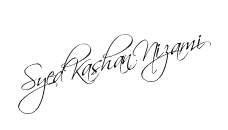








0 comments:
Post a Comment
Hello guys we are working very hard to help you to know computer basic and we are providing you the techniques which help you to know computer components to a high extend