This stage consists of:
Learning of vocabulary. Finding out what makes of system unit. Finding out how personal computers fit into an organization’s plans. Reading some basic hooks instructions manuals. Discovering the issues in personal computing. Talking with au experienced user who can share insights and horror stories
Personal Computing:
Getting a feel for what the big picture is in terms of how personal computers will be used
Developing a feel for what the various software programs are, and how they apply to particular jobs
Computer practical:
In this second stage, a person should:
Have a good understanding of how all the pieces of a personal computer fit together and knowing what they do be able to turn everything on and use the operating system (DOS or its equivalent)
Software informed:
This third stage of development sees a user:
Understand how to apply one or more software programs to a particular job. Staying abreast of how programs are being used or developed elsewhere, and also within the user’s organization .Keeping up with new software releases. Remaining well versed in practicing backup, security, and documentation
Applications capable:
The fourth level of development entails:
Knowing the ins and outs of one or more software packages. Having an ability to make the software do what the user wants it to. Knowing where information is and how to access it. Having a basic understanding of common error messages, and knowing how to deal with them
Applications resource:
A person at this level:
Can troubleshoot particular software or hardware problems, and can run the necessary diagnostic programs .Can performs system upgrades (install memory chips, boards, modems, etc.).Stays abreast of the literature and read one or more books or periodicals a month. Can answer other people’s questions, and help match hardware and software to a particular need Knows when not to do something
Computer conversant:
If there is a truly literate stage, this would be it. A person at this level would have mastered each of the preceding stages and added them:
Ability to program in one or more computer languages. The important thing to remember about computer literacy is that technology is changing so quickly that few people will ever truly become literate as we now do not define that word, nor does everyone need to know everything. Managers, for example, will want to know what personal computers are capable of, what types of information can best be processed with them, and how to ask for that information. Managers won't always need to know how to produce that information themselves, and few managers have the time to write their own programs. Computer knowledge should perhaps be viewed along the lines of a classical education, in which people learn a little about a lot, Through such a process they will discover that the key to controlling the future of this technology lies not so much in doing something with it, as in understanding everything it is capable of.
COMPUTER PHOBIA:
When it comes to working with computers, there’s no getting around the fact that some people are just plain scared. Many people are reluctant when they first begin. What causes these apprehensions varies from person to person, but most of these anxieties can be traced to one of the following categories:
A genuine fear of computers. A fear of somehow damaging the system. Lack of typing skills or a general knowledge of keyboards. A fear of not ever being able to learn as much as is needed. Being intimidated by the language (or jargon).Each of these is a valid feeling or concern for the person experiencing it, and will have a definite impact on how well they will adapt to the technology and how quickly they will learn it. In each case, having an understanding of why people feel the way they do can help make the transition easier (though not always successful).
Before we finish : If you need more help or have an opinion or suggestion Please leave a comment Below. This is a Do-Follow Blog leaving a comment will also help your blogs Google rank.
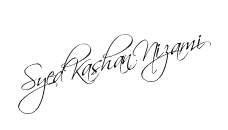




nice man
ReplyDelete