Printers
A number of things can happen to information after a user
has finished working with it. In some cases, it may be enough to just see it on
a monitor, or send it to a storage device. In most situations, however, it will
probably be shared with other people.
The most common means of sharing computer information is to
make a printed copy of it. While there are many brands of printers available in
the marketplace, three kinds are generally available for personal computers:
dot-matrix, letter quality, and nonimpact. The following comparison of these
three kinds of printers originally appeared in Microcomputers for Insurance
Professionals, written by Kenneth and Christina McClung, and John Guarneri
Dot-Matrix Printers
The dot-matrix printer gets its name from the way it
produces characters. The print head has a set of wires that produce tiny dots
according to a specific matrix pattern. For instance, an 8 x 9 dot- matrix
printer produces dots in a matrix 8 dots wide by 9 dots high. The positioning
of the dots determines the character formed. This method of printing is quick
and inexpensive, but the quality of the characters produced is not as good as
that of a letter-quality printer. (See Figure 22.)
A rule of thumb regarding dot-matrix printers is that the
greater the number of dots in the matrix, the higher the quality of printed
output: For example, a 9 x 23 matrix will produce higher quality print than
will an 8 x 9 matrix. Some dot-matrix printers can approach letter quality by
overprinting each character a second time with a light offset. This increase in
the quality of appearance must be weighed against the reduction in output speed
incurred by having each character printed twice.
Figure 22. Dot matrix printer. Courtesy of International Business
Machines.
The Letter-Quality
Printer
The letter-quality printer produces the same high quality,
fully formed characters as a typewriter. These printers give your
correspondence a more professional appearance. In addition you can change the
type style of your output with most letter-quality, printers. Letter-quality
printers usually use removable typing elements available in most popular type
styles. Depending on the brand of printer, this element may take the shape of a
daisy wheel, a thimble, or the familiar IBM-style ball. (See Exhibit 6.)
Non impact Printers
Non impact printers are fast, quiet and generally the most
expensive type of printers, with the cost often starting at $1,000. Some non impact printers also offer greater resolution and color graphics for users
who need to produce sharp charts, reports and presentations. There are three
kinds of non impact printers available: laser, ink-jet and thermal-transfer.
Laser: A laser printer uses a laser beam to write an image
onto the photo conducting drum of a photocopier mechanism where the patterns
pickup toner that is then transferred to a sheet of paper.
Ink-jet: Ink-jet printers spray ink at the paper at high
speed, driving the ink into the surface with the impact.
Thermal-transfer: Thermal-transfer printers melt an image
onto the paper by using precision heating elements and either a thermal ribbon
or a transfer sheet.
EXHIBIT 6. Comparison of text created by different types of printers. Reprinted with permission from Microcomputers for Insurance Professionals, McCluny, Guerriesi, and McCluny, John Wiley and Sons, 1984.
Before we finish :
If you need more help or have an opinion or suggestion Please leave a
comment Below. This is a Do-Follow Blog leaving a comment will also
help your blogs Google rank.
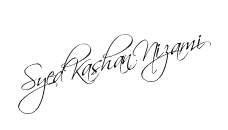





Now a days, printer is considered a computer partner. Without it, it seems that what you worked in your computer is not complete. Printer and computer actually go together.
ReplyDeleteBeGreenInk offers the very best toner and cartridges for the printers at the most economical rates.
ReplyDeletetoner laser printer
This blog is a first class work, It is indeed a classic work of art.
ReplyDeletehp ink