Computers store and process information in records and flies (see Figure 19). A record is a collection of related items that are stored in memory. A file is a collection of related records that are treated as a single unit. For example, you have sent a group of letters to a company called Jim’s Shoes and PC Emporium. Within the computer, the file becomes “Jim’s Shoes.” Each letter sent (and stored) represents one record of that file, as can be seen in Figure 20.
When you create a file, you may tall it almost anything you like, as long as it does not exceed eight characters in length. There
FIGURE 19. Computers manage data much the same as you handle files. Drawing courtesy of International Business Machines.
FIGURE 20. Drawing by Gina Bean.
are, however, certain characters that cannot be used in file names because the operating system reserves them to refer to system components. These include:
CON
AUX
COMI
LPT1
PRN
NUL
A complete list of all file names in either the program you are using, or the files you create, are available in a directory. A directory shows the file name, how much space (in bytes) it takes up. And the date it was created. Diskettes are capable of holding up 1e 112 files each.
When setting tip a file, try to make the file name as descriptive of a file's contents as the eight character limitation will allow (see Figiure28).
EXAMPLES OF FILE NAMES
Good Bad
Inventory Inventory (has more than eight characters)
Table (contains a space that isn’t allowed)
FIGURE 21. Courtesy of International Business Machines.
File name extensions
A file name extension is a brief three-character addition to a file name used to help identify or categorize the type of file it is. Extensions appear after the file name and are separated from them by a (.). One example might be book.fic, which would identify a series of sub files within the main file. In this case, the primary file identifies books, and the file name extension further breaks that down to works of fiction.
Before we finish : If you need more help or have an opinion or suggestion Please leave a comment Below. This is a Do-Follow Blog leaving a comment will also help your blogs Google rank.
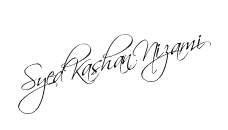






0 comments:
Post a Comment
Hello guys we are working very hard to help you to know computer basic and we are providing you the techniques which help you to know computer components to a high extend